Basic Coloration
This is the easiest part. Change the Image Mode to Grayscale, then to RGB color. Pick the Paint Bucket tool and select the colors you want
for each part of the image and, well, color it in. :) Like so:

More Detail
Normally you could have a finished picture here if you wanted to. In my case, some edits need to be made. Notice that I left the outlines for the shine of
Blitz's armor. We need to fix this. Pick the Dropper tool to select the basic armor color, then use the Pencil tool at a small size and add a bit of color to
where the outlines meet other black lines. This separates it and keeps you from having a headache later. After that, pick the Paint Bucket tool
and fill in the separated black lines.
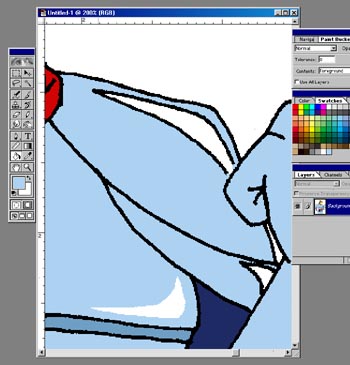

Shadows
Now, I could leave the pic as it is and call it finished, but I prefer to add shadows to it. :) For my case, we need to use two things: The Magic
Wand tool and the Line tool. Double-click the Wand tool and uncheck Anti-aliasing in the options box that appears (leaving it checked is a big
mistake that many people make. Anti-aliasing blends lines and selected areas. This is only good in some cases, but in many cases, it kills). Set the
Tolerance to 0 then click the area you want to color with the Wand. Next, pick the Line tool (click and hold the Pencil tool to make the Line tool
option appear to the side). Set the line size to about 3 and draw medium-sized lines with your shadow color and outline the area you wish to have the shadows go into. Make
sure anti-aliasing is always off for all tools you use now, otherwise you'll run into problems. Once you outline the shadow area, fill in the area
with your shadow color using the Paint Bucket. Repeat for all other areas of the pic.

Extras
You can now add a background if you wish. It isn't necessary, but you can if you want to. Select the background area of the pic with the Magic Wand
tool and work away. :) I'll detail some tricks to this in a future walkthrough.
Complete!

Tada! A finished pic! :) For this pic of Blitz, I showed you the more basic coloration method. I use different techniques depending on
the pic and the effects I want. :) I'll illustrate a number of methods as time goes on. If there are certain techniques and effects you'd like
to see demonstrated, feel free to contact me and I will post them up. :) Have fun!